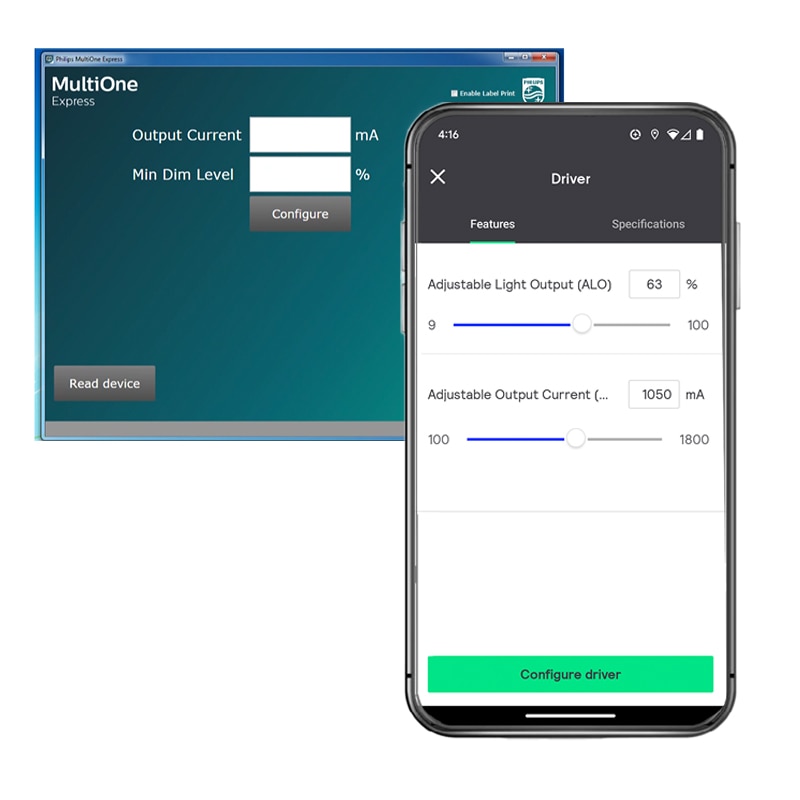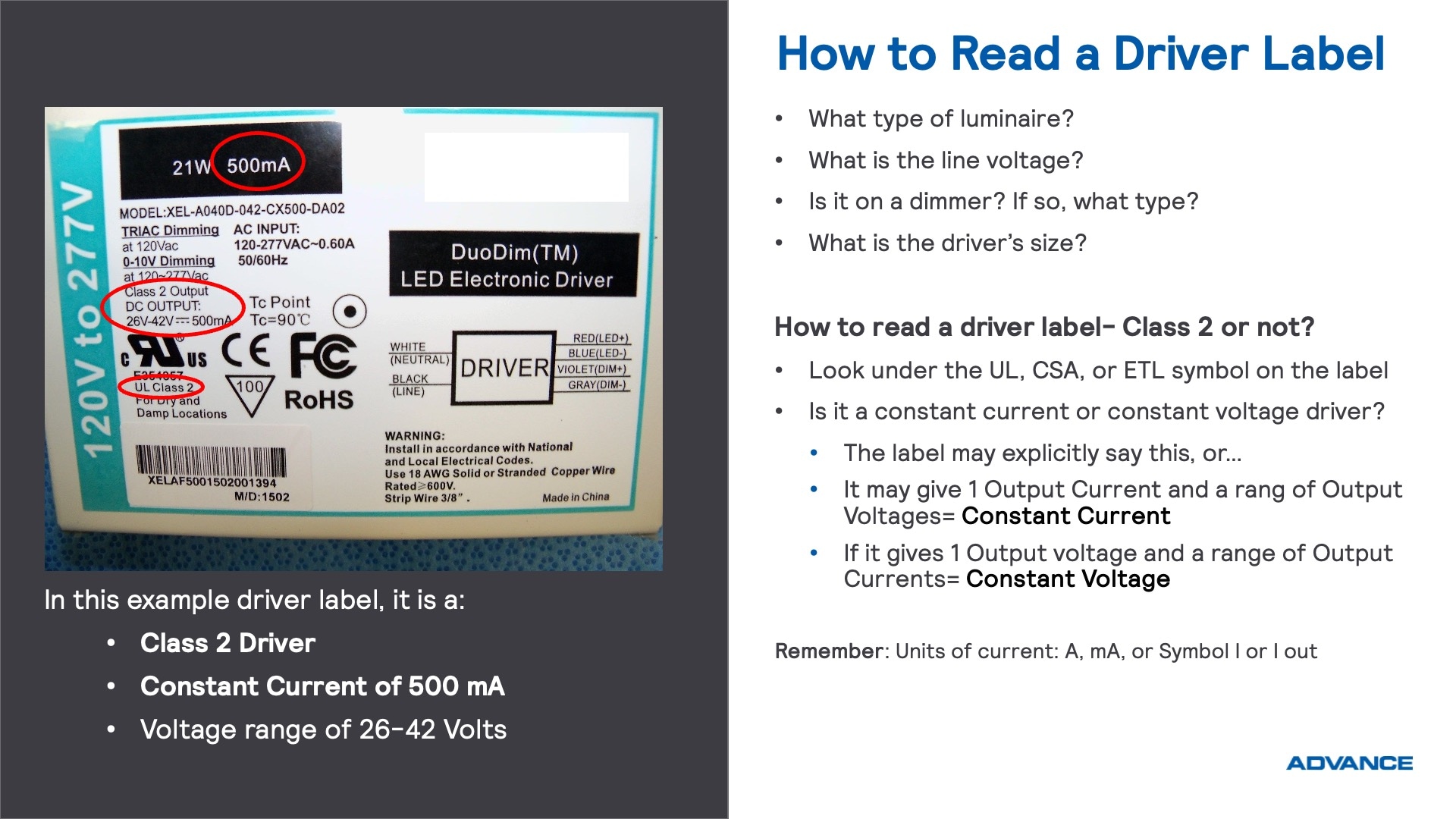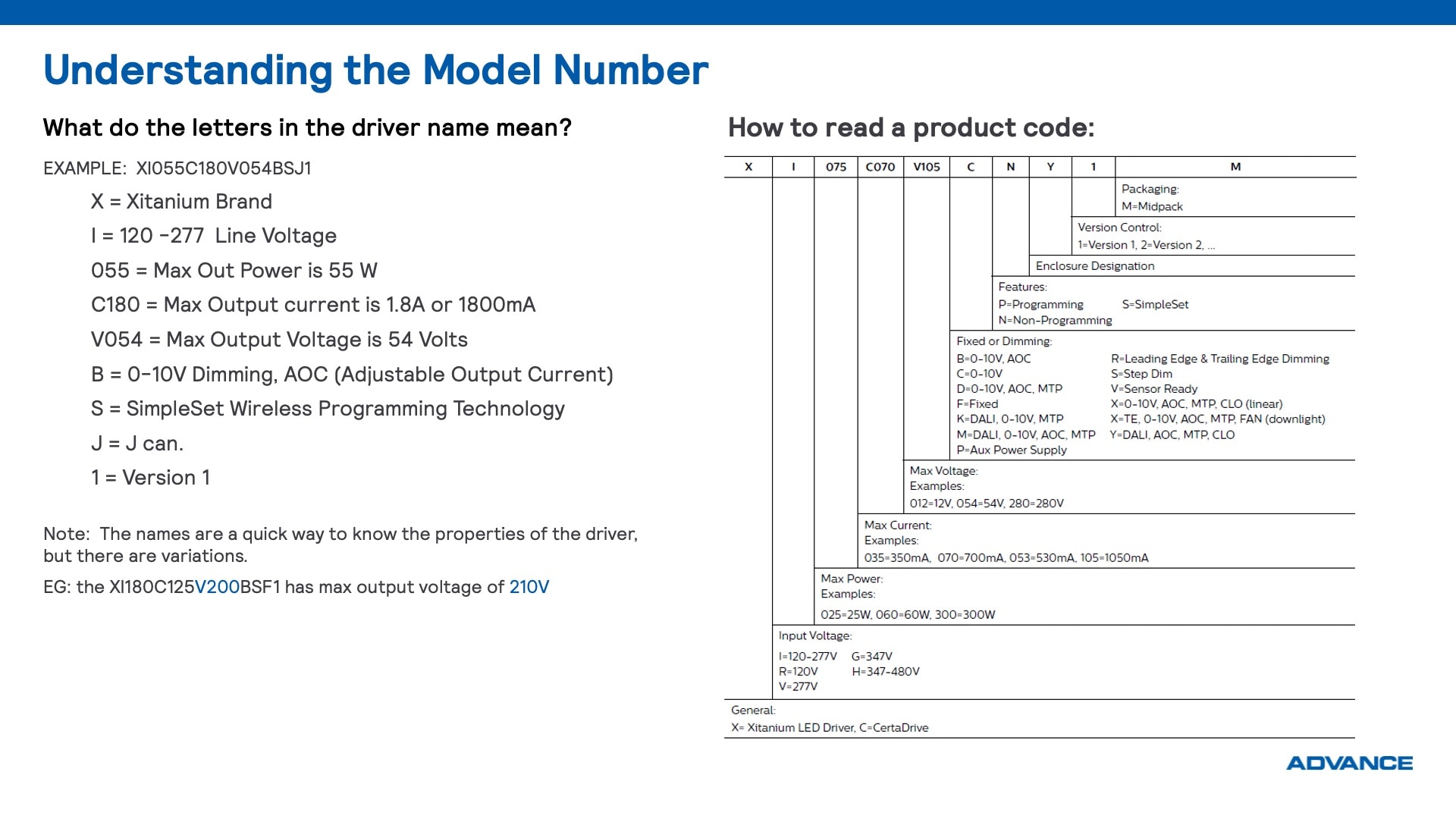To determine which type of driver you have, please refer to the list below:
• The driver will typically state if it is constant current or voltage or will state CC or CV, either on the product label or the datasheet
• If the driver specifies only one value for output voltage, it is a constant voltage driver (typically 24V or 12V). The LED module used with such a driver would usually call out this same voltage as an input specification, and usually also specifies a power rating.
• If the driver specifies a range of output voltage (and either a single value or a range of output current) then, it is a constant current driver.
Generally most manufacturers indicate whether the driver is a Constant Current (CC) driver or a Constant Voltage (CV) driver on the product label or the datasheet.