We provide our OEM customers with the tools and information needed to help design-in or program our components. To access key information, datasheets, and programming tools, go to My Technology Portal. For programming information, click on the MultiOne folder. And for CAD files, click on the engineering folder.

MyLighting
MyLighting is a real-time order management portal that can be accessed anytime, anywhere. Users can check order status, find shipping and tracking, receive order confirmations, view their price files, and print invoices; with many more features to come!

Easy Design-in Tool
With the Easy Design-In Tool you can quickly and easily configure optimal LED module to driver combinations in minutes to easily find the solution that you are looking for.
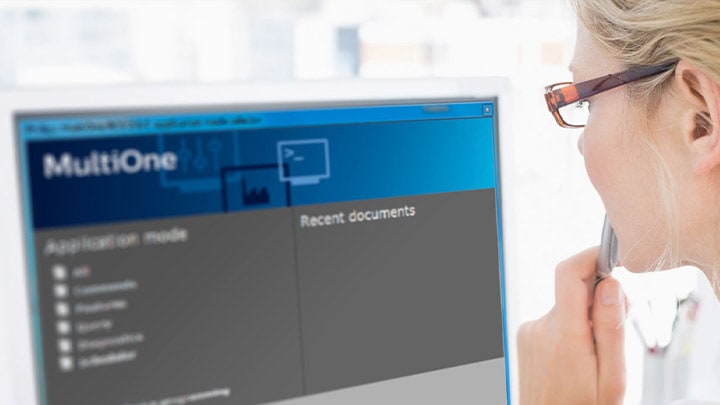
MultiOne Configuration System
With the intuitive MulitOne Configuration System, you can meet specific application requirements with a limited portfolio of configurable devices. Depending on the type of device, driver and/or sensor; a combination of features can be configured to create diversity, security, and savings.

Warranty and Terms & Conditions
Download Signify warranty information for Ledalite, Interact Pro, Components, Indoor and Outdoor luminaires, Indoor Controls, Bodine, WiZ Pro, and Once.